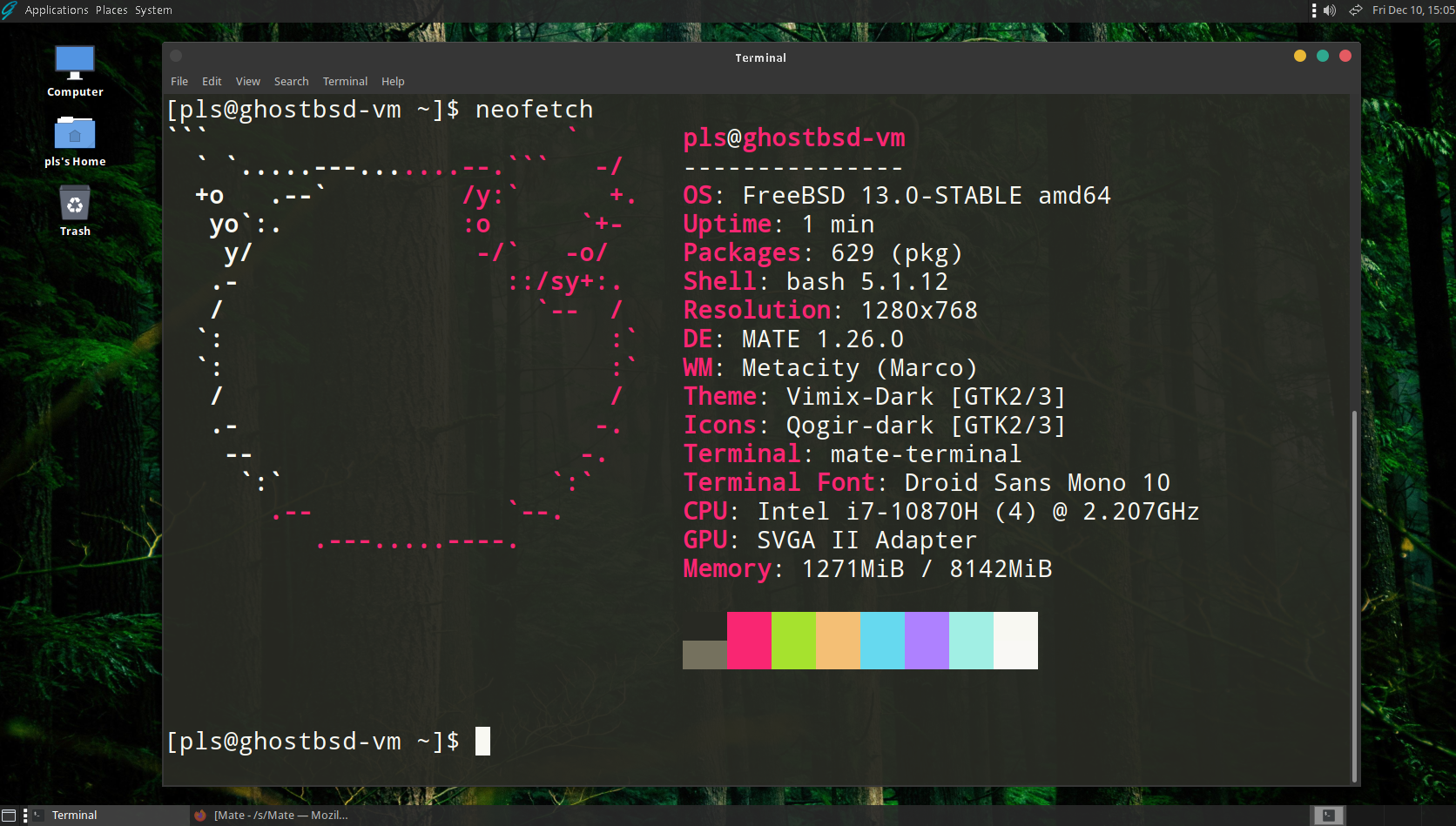
GhostBSD (21.11.24)
I installed GhostBSD (version 21.11.24) on a (VMWare) virtual machine.
Install is pretty straightforward, except for the open-vm-tools setup, where I needed to correctly enable them: http://unibia.com/unibianet/freebsd/vmware-tools-smooth-mouse-clipboard-sharing-auto-resize-ghostbsd-103 (just in case the link goes away, the content is bellow)
Enabling Open-VM-tools
For the impatient (as root):
fetch -qo - http://k.itty.cat/3 | sh
For those wiser among you that would rather do it by hand instead of executing a remote script (as root)
install dependencies:
pkg install -y open-vm-tools xf86-video-vmware xf86-input-vmmouseConfigure X11 mouse driver and disable hotplug:
sh -c 'echo -e "Section "ServerFlags"\n\tOption\t\t"AutoAddDevices"\t"false"\nEndSection\nSection "InputDevice"\n\tIdentifier\t"Mouse0"\n\tDriver\t\t"vmmouse"\n\tOption\t\t"Device"\t"/dev/sysmouse"\nEndSection"' > /usr/local/etc/X11/xorg.conf.d/vmware.confEnable vm tools:
sysrc -f /etc/rc.conf.d/vmware.conf vmware_guest_vmblock_enable="YES" vmware_guest_vmhgfs_enable="YES" vmware_guest_vmmemctl_enable="YES" vmware_guest_vmxnet_enable="YES" vmware_guestd_enable="YES"Enable mouse daemon:
sysrc moused_enable="YES"
Impressions
GhostBSD (version 21.11.24) is based on FreeBSD 13.0-STABLE. It is, by far, the easiest and most hassle free way to have a graphical interface on top of FreeBSD. I absolutely love it.
A minimum set of applications are pre-installed:
- Firefox (web browser)
- Gnome Evolution (e-mail client)
- Transmission (BitTorrent client)
- Pluma (text editor)
- Caja (file browser)
- Software station (your graphical App finder / installer frontend for pkg)
- Update station (system updater)
- and a set of Mate desktop utilities (terminal, preferences, etc)
After install I updated the system and applications using "Update station" and added a couple of utilities (like neoftech) using "Software station". Linux compatibility is available so "Software station" features quite a few linux binary packages (like "Sublime text").
While the experience of using the Mate desktop environment and the vast majority of the software is on par with Linux, "Software station" and "Update station" look and feel a bit less refined than their Linux counterparts on most distributions. I expected this to be the case, they work and it is great that they are available, so no complaints... Kudos for the developers that created them.
I have been using FreeBSD for over two decades on servers (without a graphical user interface) but every single time I attempted to create a Desktop computer I always felt that it was way too much effort for what I ended up with. This is the first time I actually feel comfortable using a BSD desktop in my life. I am keeping this VM, it's a great lab environment for me to test pilot installations and upgrades I will later do on servers.





User feedback and comments