
Software I use on Linux, Mac & Windows
This is not an article about which platform you should choose. I use all of them on a daily basis, each one ends up being better at something, and I do not have to choose one. I never used Windows as my daily driver. The "Desktop side" of computer journey started out with a Sinclair ZX81, followed by ZX Spectrum, Commodore 64, Commodore Amiga, Linux and then Mac OS X. On the "server side" I used the Amiga (Bat BBS) and OS/2 (Visus BBS), followed by Linux (at Esoterica) and OpenBSD/FreeBSD/Linux (at MrNet/Full IT).
I love some aspect of the each different user interface approach. Not a big fan of the MacOS dock. Love the unified top menu bar on Mac OS and the greater degree of consistency on user interfaces among the best Mac apps. Windows and Linux apps interfaces are all over the place, ranging from "amazing" to "terrible", nowhere near the level of consistency you find on MacOS. I get why designers like the Mac experience and first time computer users find Mac’s easier to use than Windows and Linux.
I like command line interfaces. I'm weird, I know. I administered machines without graphical user interfaces for many years and never really missed them. Every time I think “system administration” my first instinct is to jump to a terminal. Now that Windows has WSL (Windows Subsystem for Linux) and Powershell, I find it way much easier to get things done when administering the platform. Mac and Linux terminals always felt somewhat familiar and cozy to this *BSD sysadmin.
But, all things considered, I spent a very low percentage of the time on system administration. Most of the time, like the majority of people, I am doing online meetings, e-mail and other common tasks.
This article is really about the software I use in all platforms to get things done. Things like e-mail, browsing the web, syncing files, editing video/audio, coding, etc.
On Mac OS X I use "Apple Mail". Over the years, mostly out of boredom and because support for GPG/PGP requires a paid plugin from the “GPG suite" (that is not only a paid application, but also happened not to be available on some occasions over the years after major MacOS updates), I tried several other clients: "Canary mail" was probably the one that impressed me the most (Mac, iOS and Android). But I always ended up returning to "Apple Mail"… my main laptop is a Macbook, so while on the road, I am a Mac user.
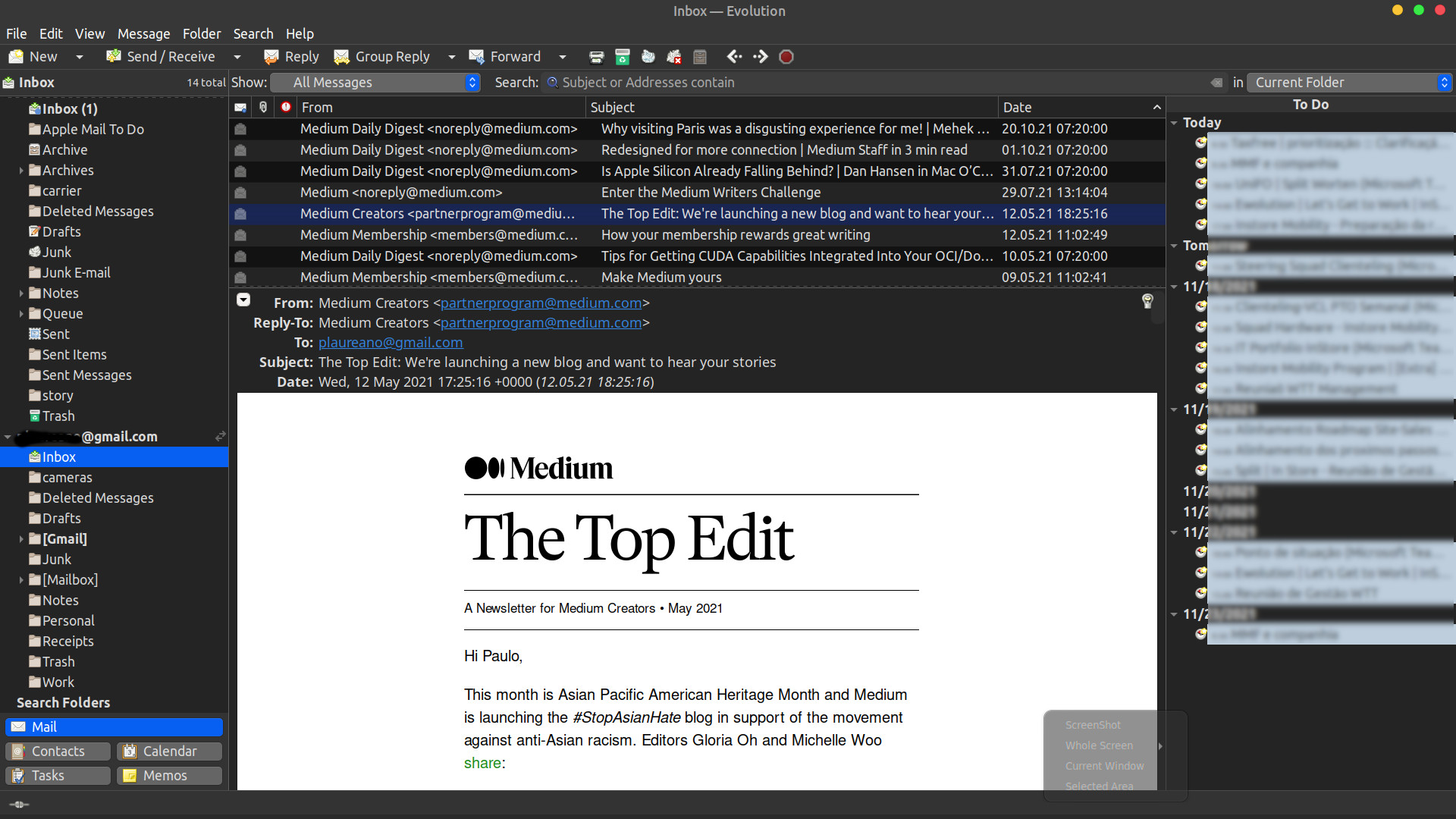
For many years my e-mail client pick on Linux was "Thunderbird". It works well, it’s feature packed, handles mail, contacts and calendar correctly. However, development on the platform has slowed down to a crawl and the interface is pretty dated. "Gnome Evolution" has pretty much the same core features but with a slightly more modern interface and is my current daily driver.
I do not use e-mail with a “native client” on Windows, mainly because I use my two Windows boxes only for gaming. If I need to check mail on windows, web base solutions do the trick just fine. Also, e-mail and web browsers are a relevant attack vector on the platform so I avoid using them as much as possible.
The web browser
I am a "Firefox" user on Mac, Windows, Linux and iOS/Android most of the time. I like the syncing services and the interface. It is not the fastest browser. The Mozilla foundation has a good track record but has been acting weird lately, pushing weird “experiments” and pocket connectivity turned on by default, but I can live with having to turn those "features" off on install...
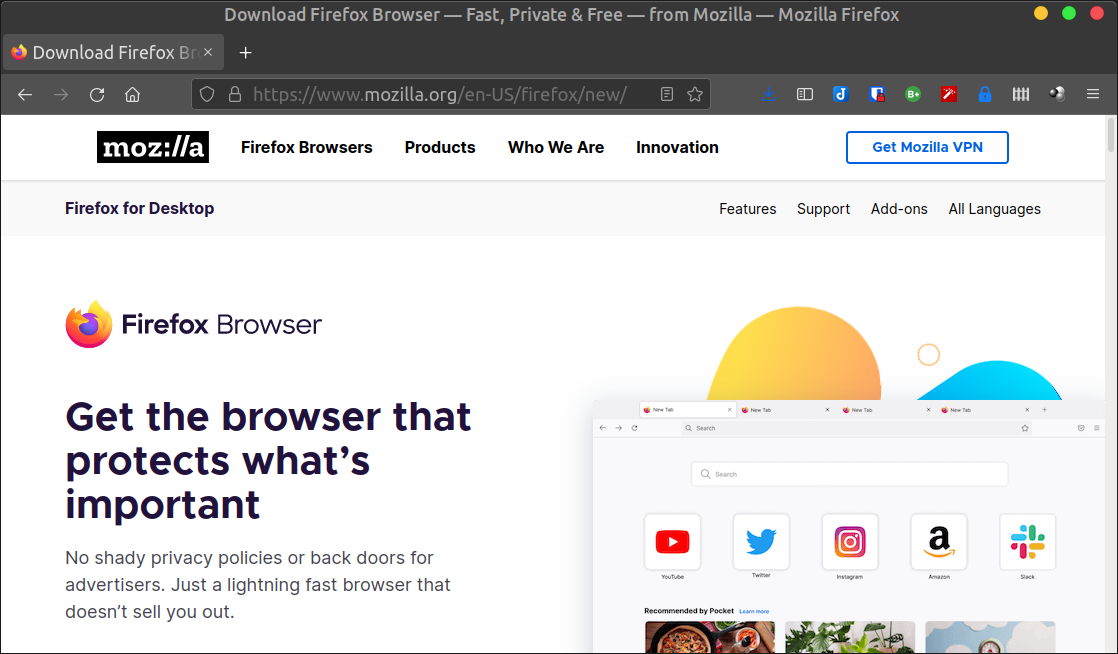
I dislike "Google Chrome" based browsers. High memory footprint and CPU usage are really turn offs for me. On occasion, I have to test something or use some site that works better with that browser platform, but that’s about it... not for me.
"Apple Safari" and "Microsoft Edge" are amazing browsers. I try to use them from time to time and really like them. "Microsoft Edge" is available on all platforms, it is probably the best browser available right now... my problem is Microsoft terrible history when it comes to browsers and web standards. At the moment it seems to be behaving, but... it's Microsoft. It may be a "new Microsoft", but I have known the company for many years, so I am somewhat skeptic.
Syncing everything in all platforms
I use "Nexcloud" as my sync engine for files, contacts and calendars. It’s open source, self-hosted, easy to use and works really well. "Nexcloud" is the killer application that allows me to use different computers with no issues. My stuff is always ready for me every time I switch platforms. Simply amazing.
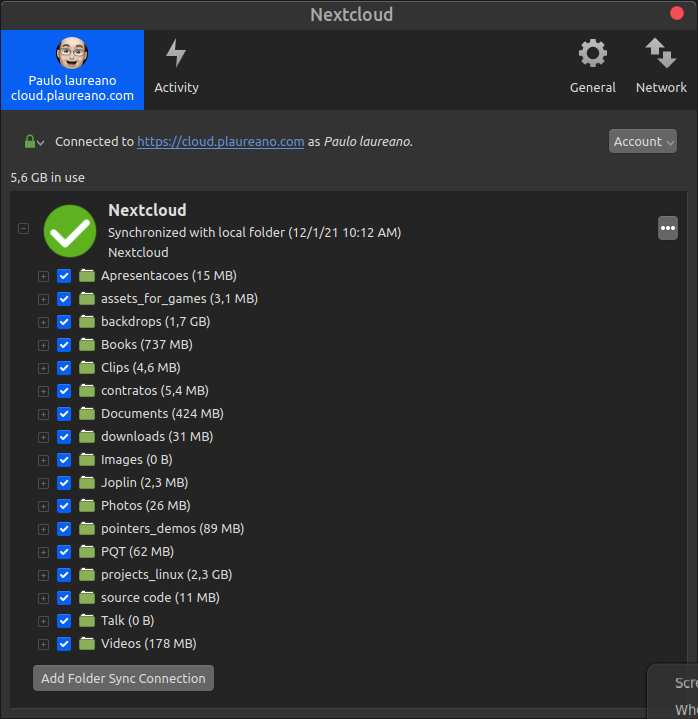
My "notes" and "To do" lists are "Joplin" based, always synced on all platforms. I also use it as a "read later" for web sites, thanks to the excellent browser plugin. Sensible data lives in "Bitwarden", my password manager, with a plugin on all browsers I use.
All these platforms support Mac, Linux, Windows and iOS/Android.
Coding
"Sublime text" (editor I use for nearly everything), "PyCharm" (for python) and "CLion" (C/C++) are my IDE’s for bigger projects. They are all available for Linux, Mac and Windows and there is literally no difference on my working environment while I am coding on each platform. I am not a "Visual Studio" user, but it is another option you may like. It is free, unlike what I use (that are all paid and expensive). Sure, there are some community editions of the jetbrain tools, and you can use "Sublime text" without paying the author, but I personally choose to pay for software I find useful and encourage further development.
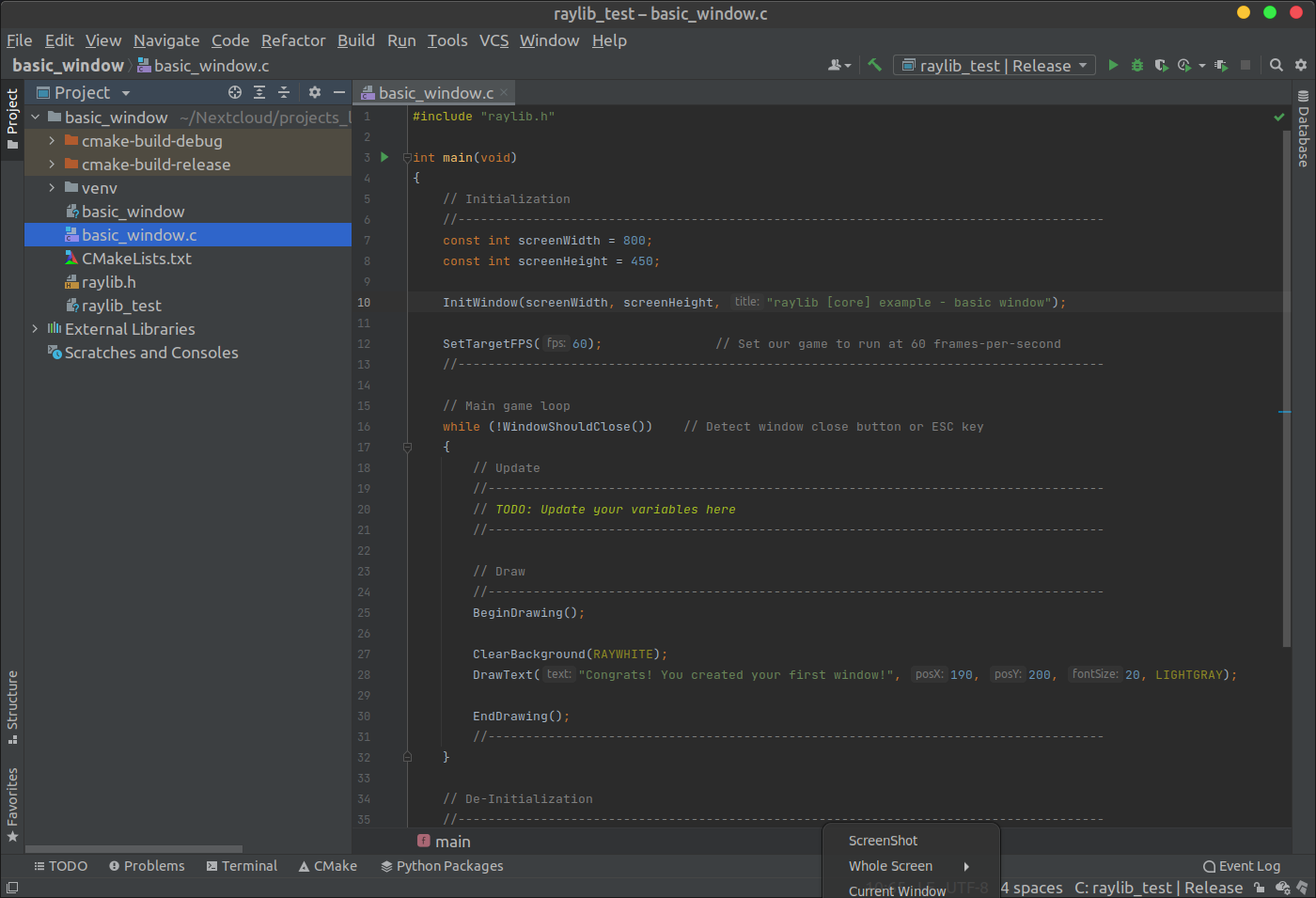
I coded a couple of games a few years ago in "AppGameKit" (supported) and "Blitzmax" (abandoned by the original author) and keep all them updated and functional on MacOS, Linux and Windows. I am also interested in exploring "Godot engine" in the future… so I have it installed everywhere. "Steam" and "itch.io" apps help me quite a bit keeping some tools and games updated on every platform.
Games and some content creation
I like editing video ("Final cut pro") and audio ("Hindenburg pro") on Apple Mac’s and playing games on Microsoft Windows… everything else I rather do on Linux.
From time to time I edit video ("Kden Live" or "Davinci resolve") , audio ("Audacity" or "Ardour") or play some games on Linux also...
System administration
Mac OS X is hands down the easier system to maintain and keep healthy. Windows is a horrible mess that can spiral out of control easily. Windows is also the platform I know less about, I am a Unix person, so take my views with a grain of salt. Linux (regardless of the distribution) really can go both ways depending mostly on how you administered it. In all three cases, backups and snapshots are mandatory if you want to keep your sanity.
I actually enjoy all three operating systems. Once you get to know them, you can figure out most obvious issues pretty fast, and if you do have those backups and snapshots, and feel at ease using them, reverting to a last known as “problem free” system state is a painless procedure.
While I like Linux the most, mostly because of many years using Unix-like systems (mostly FreeBSD servers)… I really like Mac’s clean approach to solving problems and Windows amazing driver support for graphics and hardware that is not available anywhere else.





User feedback and comments