
Password manager: Why? Which one?
You need to protect data and your access to applications and devices. Each one should have a different unique and strong (meaning long, using symbols, numeric digits and letters) password.
Living on a walled garden and using default applications
Every major operating system and ecosystem has a built in password manager. If your digital life does not cross multiple ecosystems, meaning you only use Apple/Microsoft/Google devices, not a mix of them. You are ready to go, just make sure you do not repeat passwords anywhere and you have no weak (short ones, with just letters) passwords. Stick to the default web browser (and that is important) and the vendor magic should work by itself, you should have all your passwords always available to use on every device. Ah, the joy of a simple life and users that "follow the rules"!
But you want to use a different browser...
If you use devices from multiple vendors, like a Windows/linux computer and an iPhone, or an Apple Mac and an Android phone, then things get a bit more complicated... same happens if you want to use a particular e-mail program or web browser, other than the one the nice vendor company created just for you.
To use a different web browser and synchronize passwords across devices, all you need to do is make sure you are consistent, and use the same program on every device, enabling the browser account and sync features. Major browsers (like Firefox, Chrome and Edge) have that feature and are available on pretty much every platform. If a "different browser" is all you need, the limit of your deviant behavior, you should be fine. :-)
E-mail clients, contacts and calendars, also provide similar sync features based on a online account. You probably need to keep track of your gmail/iCloud/Microsoft/corporate/personal passwords but it should be manageable... and if you use web based solutions, instead of native applications, all of those are non-issues.
No limitations: multiple browsers & apps
Ah, the price of total freedom. You want to freely mix and use different applications. In that case a password manager comes in handy. My favorite, by a long shot, is Bitwarden. It has native Desktop (Mac, Windows & Linux) and Mobile (iOS and Android) applications, syncs data to all your devices, and it is an Open Source solution that you can host on your own server. I love it and use it every single day.
I mentioned in the previous paragraph that you need a server for Bitwarden (or pretty much any password manager you intent to use on multiple machines). Bitwarden can be used on a web browser (with or without a browser plugin that will make your life much easier) and with a native client application.
You can host it at home, using dynamic DNS services (I use Dynu.org), a remote server you own/rent or you can simply create an account on Bitwarden.com if you rather not bother with installing and maintaining your own installation. The free tiers work just fine, however you should support people that create great tools that you can use for free, so I would suggest you subscribe to the $10 a year service (you would pay the author a cheap cup of coffee a month in exchange for the best password manager service ever created).
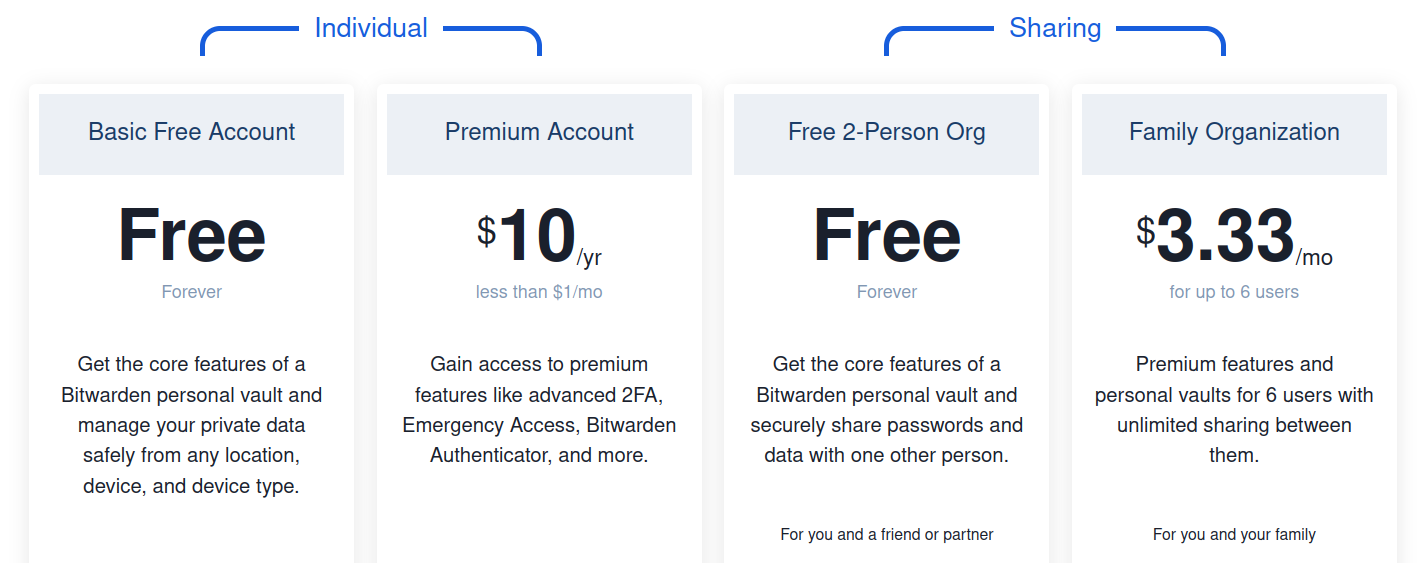
As far as functionality goes:
- Login and password data storage
- Credit cards data storage
- Identity cards data storage
- Secure notes
- Password leaks monitor
- Password generator
What it is missing (for my needs) and forces me to look for it elsewhere:
- Secure Image / file / volume management
- Software registration and subscription management
- Digital certificate/key storage
I absolutely recommend Bitwarden. It is not exactly perfect for my particular needs. But it is very good at what it does.
There are a ton of other cross-platform password managers. I have not used or even looked at most of them. I found something I am happy with and have not wasted much time looking for alternatives. For many, many years I was a paying and happy 1Password client, until they got greedy and started with subscription services (instead of a one time payment). They lost me at that point in time. Never looked back...
This article was published on Medium (I am a subscriber and highly recommend it).





User feedback and comments